API Design: Mind Maps & Surfing
By Z (zdne, z@apiary.io) on 06 Mar 2014
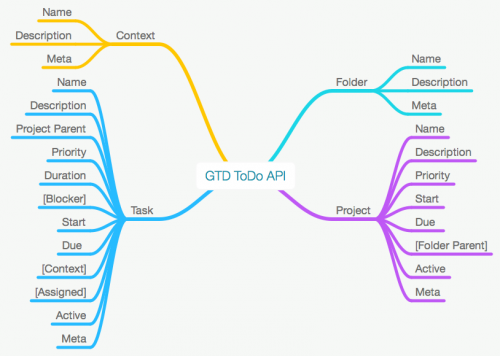
When I saw the above API mind map in the excellent article Quickly Prototype APIs with Apiary by Elmer Thomas of SendGrid I have jumped up.
It never occurred to me before. This is a web structure! This is how Internet works! You go to the root of a site and let the links drive you to whatever the site has to offer. Surfing the web they say.
Could this be done with an API? Is it possible explore and consume API resources by something as simple and natural as browsing?
In this article I will demonstrate how to turn a mind map into an API that can be browsed by its clients. To achieve this I will be using API Blueprint and Apiary. The server will be written in Ruby as well as the client surfing the API.
Building the API with Apiary
Following Elmer’s footsteps I will first describe (a portion of) the GTD Todo API in API Blueprint. Doing so will instantly rewards me with the interactive documentation, mock server, call inspector and most importantly with the tests for a continuous integration.
Mind mapping the API
Mind mapping as the way of thinking about our API is a great idea. Let’s zoom in on the folders portion of GTD Todo API and (mind) map it for the purpose of this article. Note I have put a little bit more emphasis on the distinction between resources attributes (starting with @) and links:
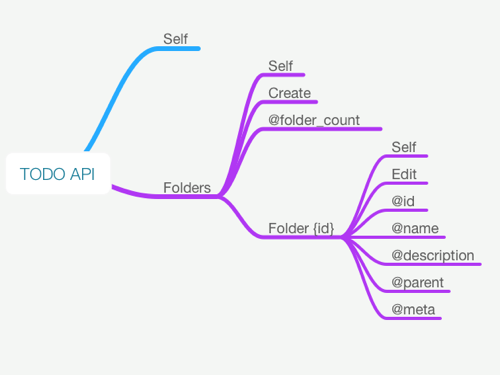
Writing the API blueprint
Having an idea what the API should look like I can start writing its API blueprint in Apiary.
One last thing that I need to figure out before writing the blueprint is what media type to use for representing our resources including the links. There is plenty to choose from. I will go with HAL for the purpose of this article due to its low footprint and lots of great tools supporting it.
The basics of writing a blueprint were already covered in the Quickly Prototype APIs with Apiary article so I won’t repeat it here. You can also use the API Blueprint tutorial to quickly dive into the API Blueprint format. In case of questions check the API Blueprint at Stack Overflow or ask directly the Apiary support.
Here is the completed blueprint and the documentation rendered from it:
With the API blueprint in place we can immediately start working on the client AND the server since Apiary provides us with the mock server implementation that can be used to build the clients without writing a single line of a server code.
Writing the server
As I was implementing the server I was constantly testing it against the blueprint using the Dredd API Blueprint testing tool. A description-driven development if you will.
It is a good habit to have the API blueprint living in the repository next to the server implementation. This way it is tested in a continuous integration (e.g. Travis CI) every time a change is pushed to the upstream:
The example server is written in Ruby using Sinatra and Roar to better demonstrate another good paradigm: Abstraction of a resource from its representation(s):
Let’s look at the Folder resource - a data model as used in backend, perhaps coming from a database:
class Folder
attr_accessor :id
attr_accessor :name
attr_accessor :description
attr_accessor :parent
attr_accessor :meta
end
In REST we do not send the resources around as they are. Instead we interact with their representations. With Roar I can easily create a resource representation using the appropriate representer, specifying what attributes to represent:
module FolderJSONRepresentation
include Roar::Representer::JSON
property :id
property :name
property :description
property :parent
property :meta
end
and then apply the representer on a resource:
folder = Folder.new
folder.extend(FolderJSONRepresentation)
folder.to_json # returning JSON representation of Folder
Similarly I can define and use the HAL or any other (e.g. XML) representation for the Folder resource. Following this pattern we can keep the backend data models free of any representation clutter and also radically simplify the API content negotiation.
Here is the complete implementation:
Writing the client
Time to go surfing.
Having my cake and eat it I will demonstrate using the API on this (slightly contrived) example: Iterate every folder in the API and print all of its attributes.
How hard can this be using Ruby and HyperResource?
api = HyperResource.new(root: 'http://mock-gtdtodoapi.apiary.io')
api.folders.get.each do |f|
folder = Folder.new
folder.extend(FolderHALRepresentation)
folder.from_hash(f.get.body)
puts "==> folder (#{f.id}):"
puts " name: #{folder.name}"
puts " description: #{folder.description}"
puts " parent: #{folder.parent}"
puts " meta: #{folder.meta}\n\n"
end
What happens here?
First I navigate to the root of GTD Todo API. In this case using the Apiary mock server:
api = HyperResource.new(root: 'http://mock-gtdtodoapi.apiary.io')
Then I follow the folders link retrieving the folders resource HAL representation and iterate every embedded folder in it:
api.folders.get.each do |f|
Finally I will create an empty instance of the Folder resource (sharing the same data model with the server). Extend it with HAL Roar representer and fetch in the folder body following the self link of the embedded item:
folder = Folder.new
folder.extend(FolderHALRepresentation)
folder.from_hash(f.get.body)
Voilà, here is one of the folders ready to print out!
The complete client implementation (not much more to see there):
Further Reading
To learn more about the principles of API architecture similar to the architecture of web I would suggest to start with this summary by Steve Klabnik.
Good read is also the [Is your API more RESTful than a static HTML site?][restful-site] post by Stephen Mizell.
Acknowledgment
The original GTD Todo API mind map and the GTD Todo API idea is courtesy of Elmer Thomas and it was used with his approval. Thank you Elmer!