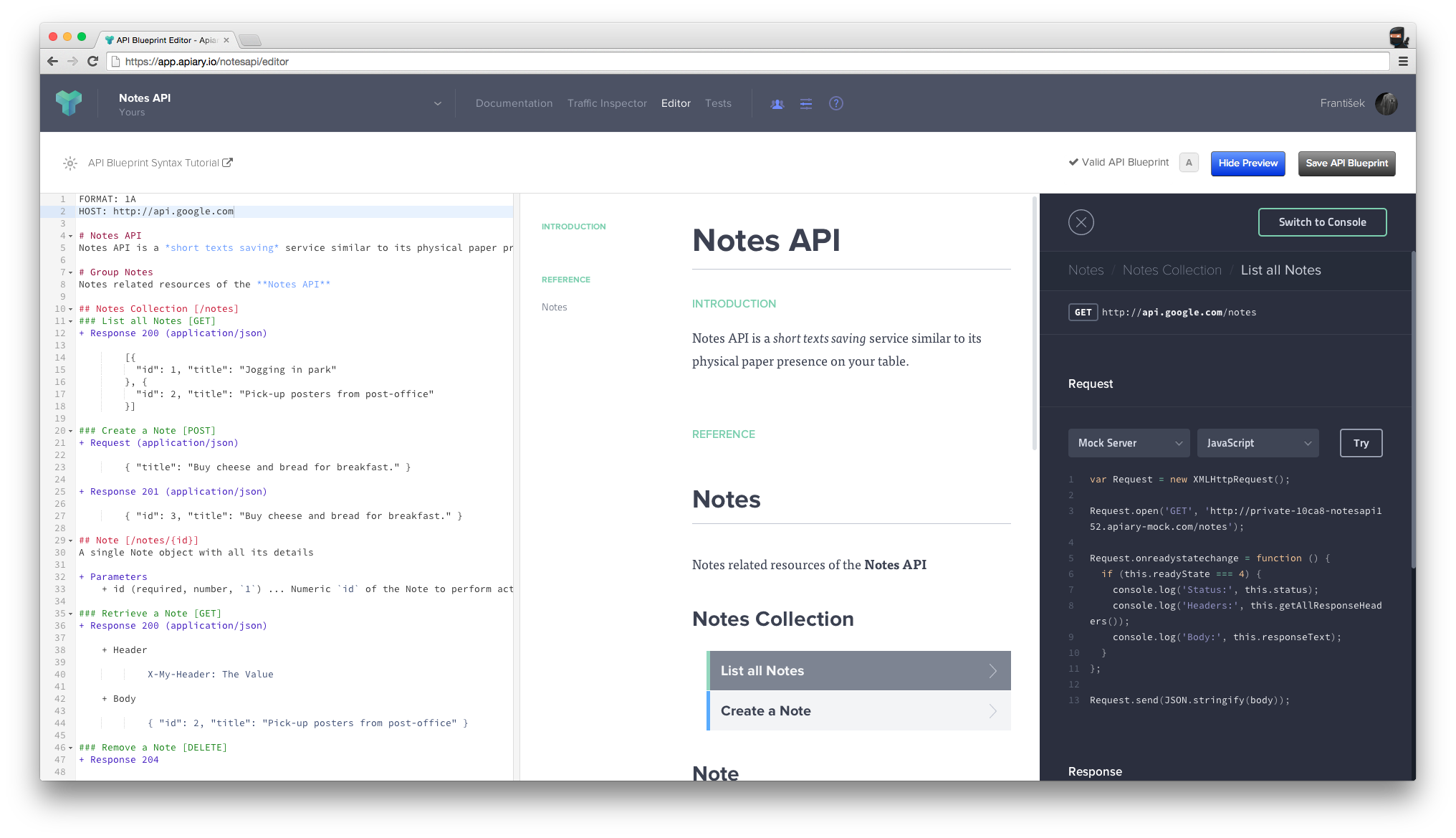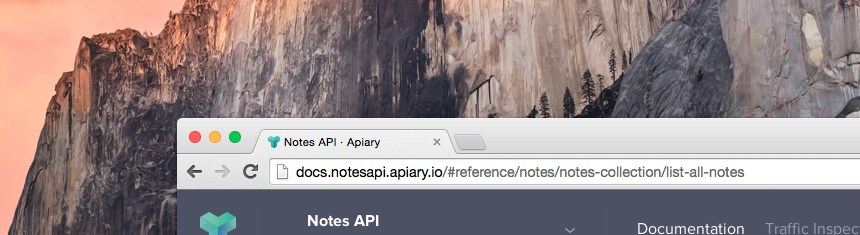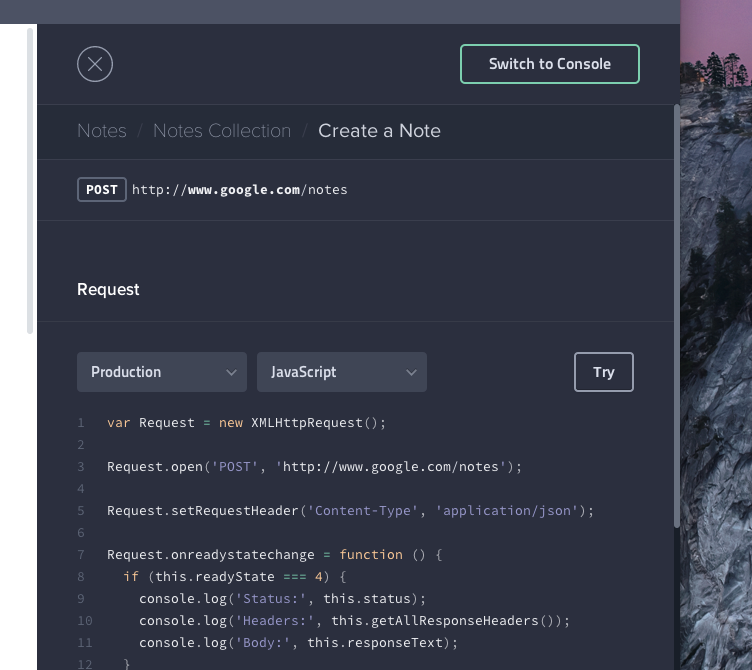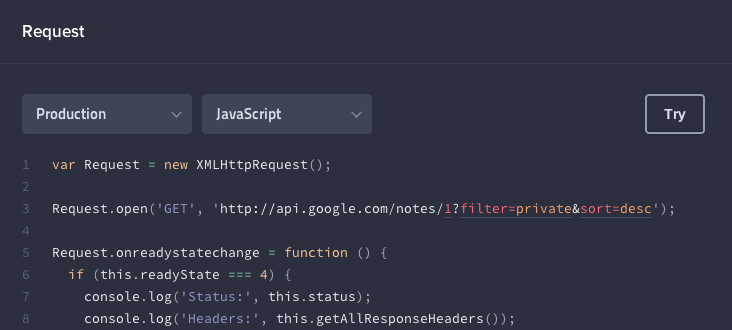Next Version of API Documentation
By František (@Baggz, frantisek@apiary.io) on 04 Dec 2014
Starting today, we are setting the new documentation as the default for all new APIs. Now, when you create a new API, it’ll use the new three-column layout.
Over the past few months we have heard a lot of your requests and added tons of great features in the new documentation. Let me highlight a few of them.
Live Preview
I hope you will appreciate the live preview of the new documentation next to the Apiary web editor; preview is updated in real-time as you type.
Live preview allows you to see how your API documentation will look before you save the API blueprint. You can resize the preview window by simply grabbing the window separator.
Permalinks
Now you can link to a specific resource group, resource, or action. Just right click and copy the link, or grab the permalink from the address bar.
Brand New Machine Column
We have redesigned the third column, aka the “Machine Column.”
The production URL (HOST in your API blueprint) is displayed by default. You can also specify language and host (both used for code example) right where the request is shown. There’s a new “Try” button serving as an invitation to the Console. The “Call Resource” button in Console has been extended with HOST part.
URI Templates
What’s more—the new documentation highlights URI templates in the third column and in code examples.
I encourage you to switch to the new documentation and try these new features; you can refer to our recent article to learn how to do so.
Please note, we will soon be switching all the existing API documentations to this new layout.
In the meantime, we would love to hear your feedback—if there is anything we can fix, add or improve in the new documentation, please let us know.
Thanks a lot!